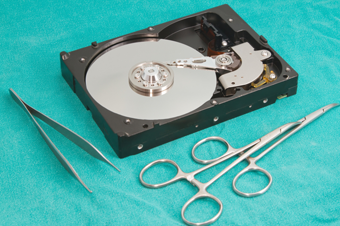Data recovery – a brief case study
Last week we had to recover the data off a NAS disk (a hard drive that connects to a network and is visible by all computers on a network).
The disk had started dropping off the network and, eventually, no computer could access any of the files on it. Although all the data was backed up, it was going to take several hours (about 12) to recover all the data from the backup and some of the files were needed like yesterday (as is the way when you can’t have them).
Normally, we would crack the case open, take out the disk in side and plug it into one of our recovery computers, so that we could analyse the disk and recover the data. However, in this case, this wasn’t an option. The drive was still under warranty and opening it would have invalidated that warranty.
The configuration software that came with the NAS disk could still see it on the network and offered the option of creating an FTP account (an account that would let us connect to the drive using FTP software such as FileZilla). Having done that, I was able to point FileZilla at the disk and connect to it to copy off all the files. An hour later, all the data is off. The disk is now back with the manufacturer (name omitted to protect the innocent/guilty) and we’re awaiting a replacement.
If you’re interested in the blow by blow account of how this was done, I’ll post it as another entry soon.