OneDive stops synchronising after Windows 10 upgrade
I’ve recently allowed 2 of my Windows 7 computers to upgrade to Windows 10
After a few days, I realised that files I was creating and modifying in my OneDrive folder were not synchronising with any of my other Windows computers (a mixture of Windows 7 and Windows 8.1)
After hunting around the ‘net for a while, the only things I could find assumed that OneDrive was running but that Sync had stopped – however, in my case, OneDrive wasn’t even running
OneDrive is supposed to be integrated with Windows 10 – yes there have been some changes and not all for the better from Windows 8 but I would assume that it would at least work
When I searched for OneDrive (using Windows search) all I could find was the OneDrive folder, so I decided to reinstall OneDrive. I downloaded the Windows 7 app from the OneDrive website and ran it. OneDrive started up and my files synchronised – sorted
Or so I though
The next day OneDrive had stopped again. Running the setup file restarted it, but I really didn’t want to have to do this every time I started my computer, so this is what I did
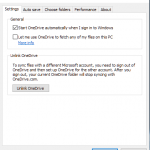
- Right click on the OneDrive cloud icon and select “Settings”
- Click on Unlink OneDrive (while you are at it make sure that “Start OneDrive automatically when I sign in to Windows” is checked.)
- Right Click on the OneDrive cloud icon and select “Exit”
- Move your OneDrive folder out of C:\Users\username (I just moved it to the desktop)
- Run OneDrive setup again and allow it to recreate the OneDrive folder
Oddly, OneDrive started fine on my other Windows 10 computer – it may just be that I forgot to check the “Start OneDrive automatically when I sign in to Windows” box in settings
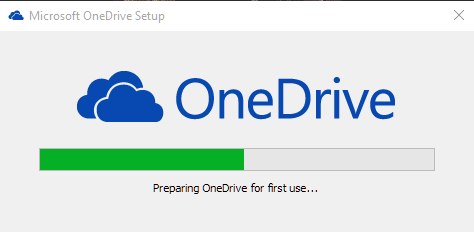


More OneDrive woes on Windows 10.
I have a tablet running Windows 8.1. I’ve moved the OneDrive folder to an external SSD card as there’s insufficient space on the internal storage to synchronise all my files.
OneDrive on Windows 10 will only synchronise to the system (internal) drive, so I can’t share my documents on to my tablet.
Only solution – at the moment anyway – is to revert to Windows 8.1. I’ve tweeted @OneDrive to see if there’s a solution. Watch this space